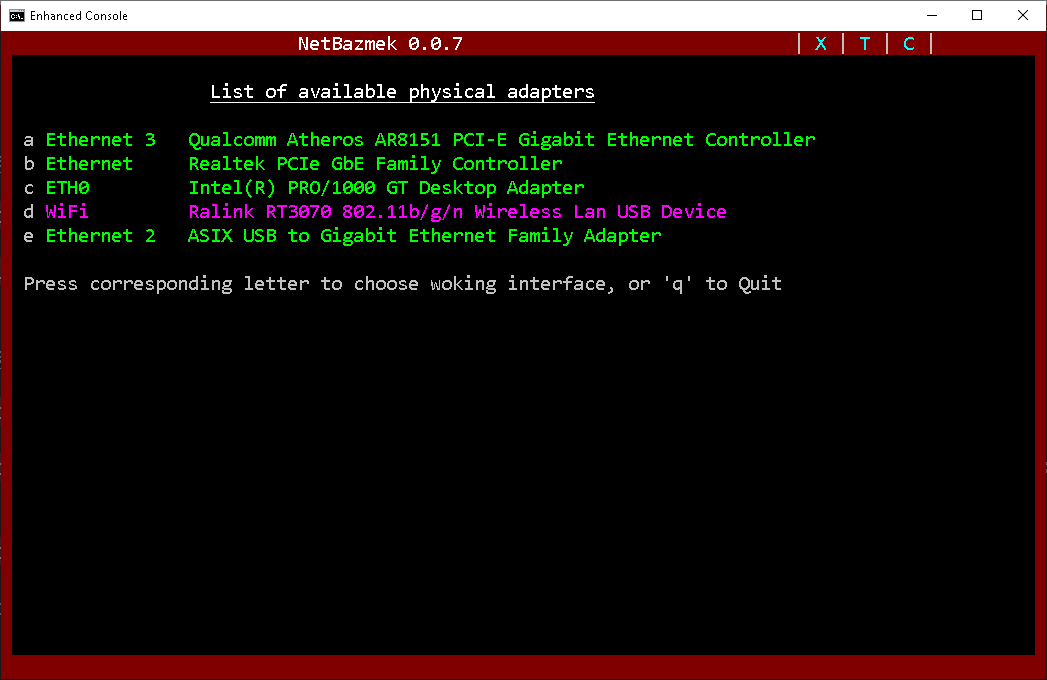
Main intend of this SW is to make usage and management windows networking components faster and easier. With a little exaggeration we can say: One finger is enough.
Network devices loosing its connectivity time by time, than someone need to go onsite, plug network cable directly, and start investigation.. But onsite you are out of your office comfort. No desktop keyboard, no mouse... There is not even desk, in some cases.. You can simply stay by rack and holding laptop in one of your hand. Tool controlable by single keypresses could be useful in such situations.
New functions:
- UBNT discovery
- Speed & Duplex setting
- Fulltext search function
- Browser open on GW address
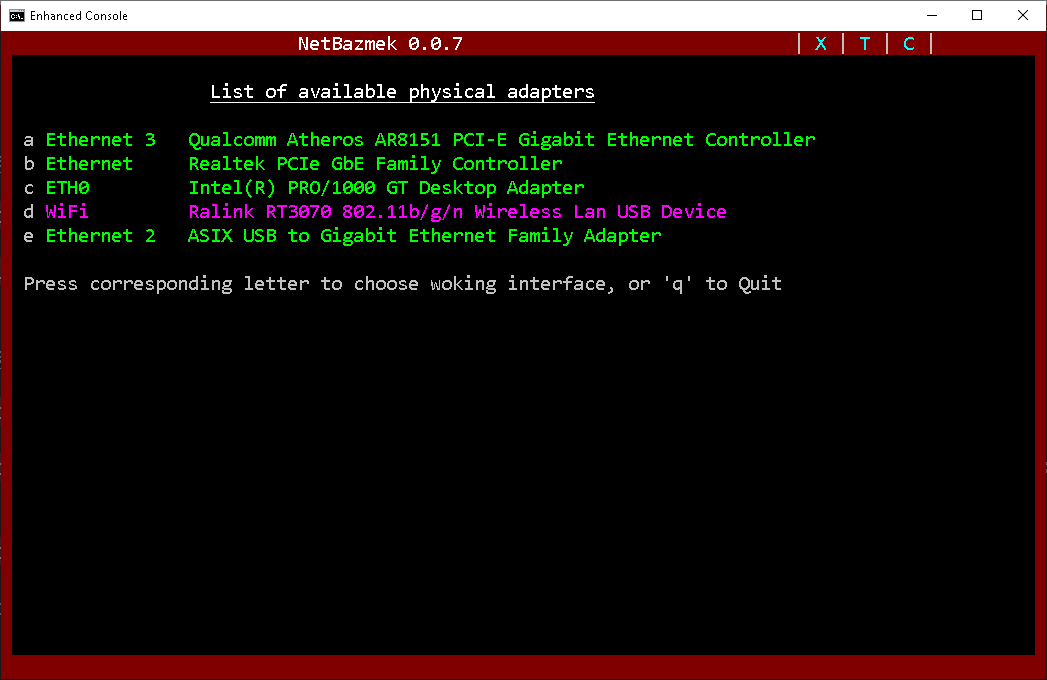


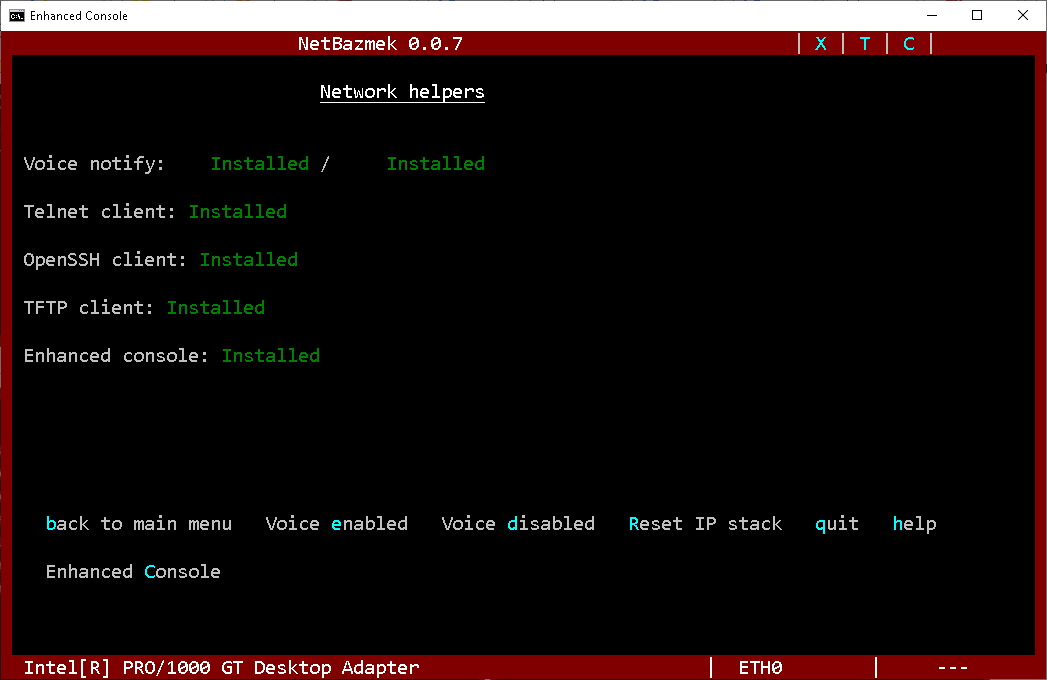
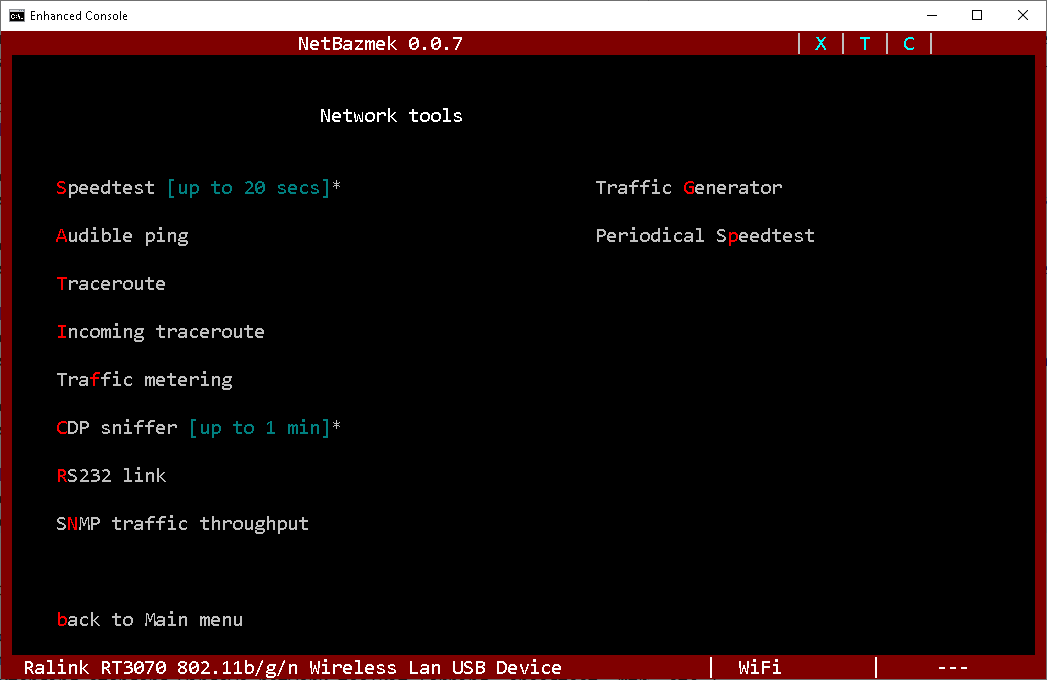
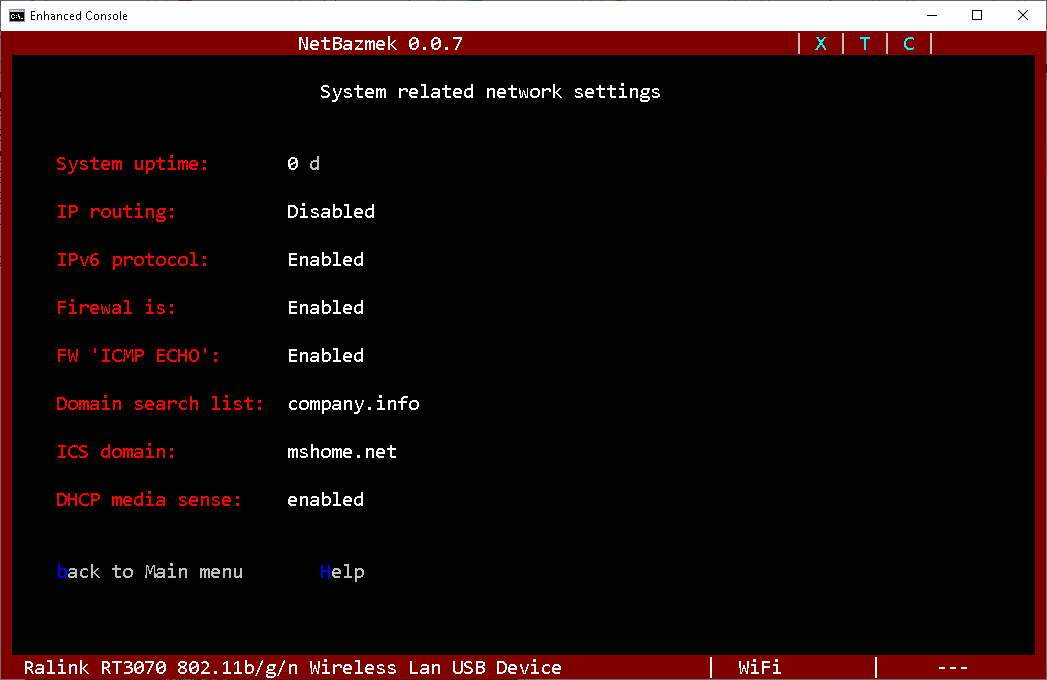
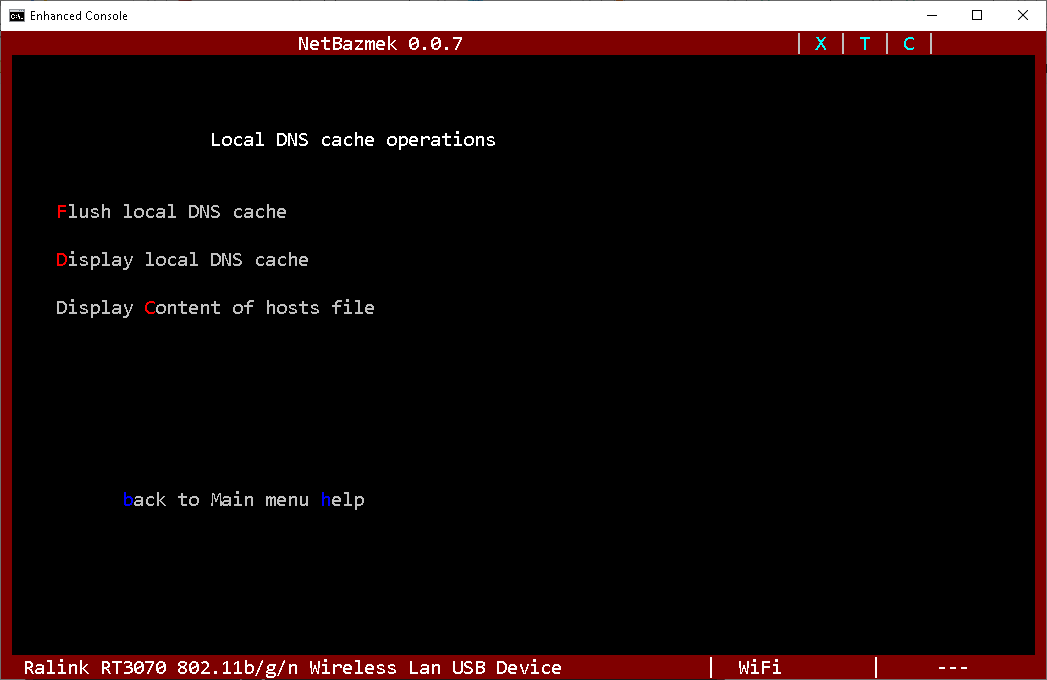
Main program features
Read packed ReadMe.txt before program use.
Use program contextual help. Avaliable from every screen by pressing h key
Program is early Beta version. You can share your experiences in the forum
Program use bunch of supporting utilities which performs low-level network and system operations. This generates false-positive alarms on many antivirus programs, as it consider such operations as a suspicious.
Because of this issue, every new release of program is scanned by several online AV scan engines with results linked bellow.
Alternatively, you can download ZIP file, in windows explorer right click on it, and choose: "Scan with Microsoft Defender"
If you have any question related to this issue, experinces, or if you know some another free online AV scan engine, let us know in forum, please
ZIP file checksums:| SHA-1: | 834f666eb1f17dab55a0ea8c66b6ec03d75abcb8 |
| SHA256: | fb53ea5098562b79ad4d1752e91fdd432d74d32707fe26e64ecbc83e8eb8309b |
| MD5: | b09298a37eee0e3e2bf748f8427c7a36 |
curl.exe -s -o "%TEMP%\file.zip" "https://bazmek.open-plc.org/release/netbazmek_0.0.8.zip" && tar.exe -xf "%TEMP%\file.zip" -C " destination_directory "